Show plots, charts & graphs
Using Plotly
Plotly is a free and open source package that simplifies the creation of
interactive graphs, such as line plots, scatter plots, histograms, etc. A Plotly graph can be incorporated in your
VIKTOR app by making use of a PlotlyView.
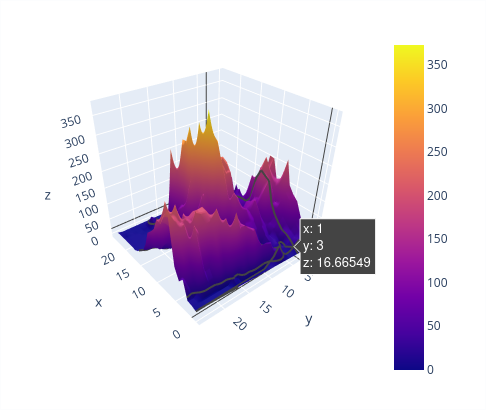 Example of how an interactive visualization in the PlotlyView could look like (source: plot.ly)
Example of how an interactive visualization in the PlotlyView could look like (source: plot.ly)
The Plotly graph can either be passed to a PlotlyResult as a
go.Figure object, or as a valid Plotly dict:
import viktor as vkt
import plotly.graph_objects as go
class Controller(vkt.Controller):
@vkt.PlotlyView("Plotly view")
def get_plotly_view(self, params, **kwargs):
fig = go.Figure(
data=[go.Bar(x=[1, 2, 3], y=[1, 3, 2])],
layout=go.Layout(title=go.layout.Title(text="A Figure Specified By A Graph Object"))
)
return vkt.PlotlyResult(fig)
import viktor as vkt
class Controller(vkt.Controller):
@vkt.PlotlyView("Plotly view")
def get_plotly_view(self, params, **kwargs):
fig = {
"data": [{"type": "bar", "x": [1, 2, 3], "y": [1, 3, 2]}],
"layout": {"title": {"text": "A Figure Specified By Python Dictionary"}}
}
return vkt.PlotlyResult(fig)
A Plotly view can be combined with data using a PlotlyAndDataView
Testing
mock_View decorator for easier testing of view methods
Methods decorated with @PlotlyView or @PlotlyAndDataView need to be
mocked within the context of (automated) testing.
import unittest
from viktor.testing import mock_View
from app.my_entity_type.controller import MyEntityTypeController
class TestMyEntityTypeController(unittest.TestCase):
@mock_View(MyEntityTypeController)
def test_plotly_view(self):
params = ...
result = MyEntityTypeController().plotly_view(params=params)
self.assertEqual(result.figure, ...)
Using Matplotlib
You can show Matplotlib figures as static images using ImageView.
If you want an interactive graph and have a more sophisticated data visualisation tool, we recommend using Plotly.
Here is an example of how to use Matplotlib:
import viktor as vkt
import numpy as np
import matplotlib.pyplot as plt
from io import StringIO
class Parametrization(vkt.Parametrization):
introduction = vkt.Text("Fill in values for A, B and C to plot the following equation: $y = Ax^2 + Bx + C$")
constant_a = vkt.NumberField('A',default=1)
constant_b = vkt.NumberField('B', default=1)
constant_c = vkt.NumberField('C', default=1)
class Controller(vkt.Controller):
parametrization = Parametrization
@vkt.ImageView("Plot")
def createPlot(self, params, **kwargs):
fig = plt.figure()
x = np.arange(-10, 10, 1)
y = params.constant_a*x**2 + params.constant_b*x + params.constant_c
plt.plot(x, y)
svg_data = StringIO()
fig.savefig(svg_data, format='svg')
plt.close()
return vkt.ImageResult(svg_data)