Fundamentals
VIKTOR offers various app types that you can select from. Based on this choice, the app
consist of one or multiple editors with which the user can interact. The image below shows the editor of the VIKTOR
demo app (editor app type).
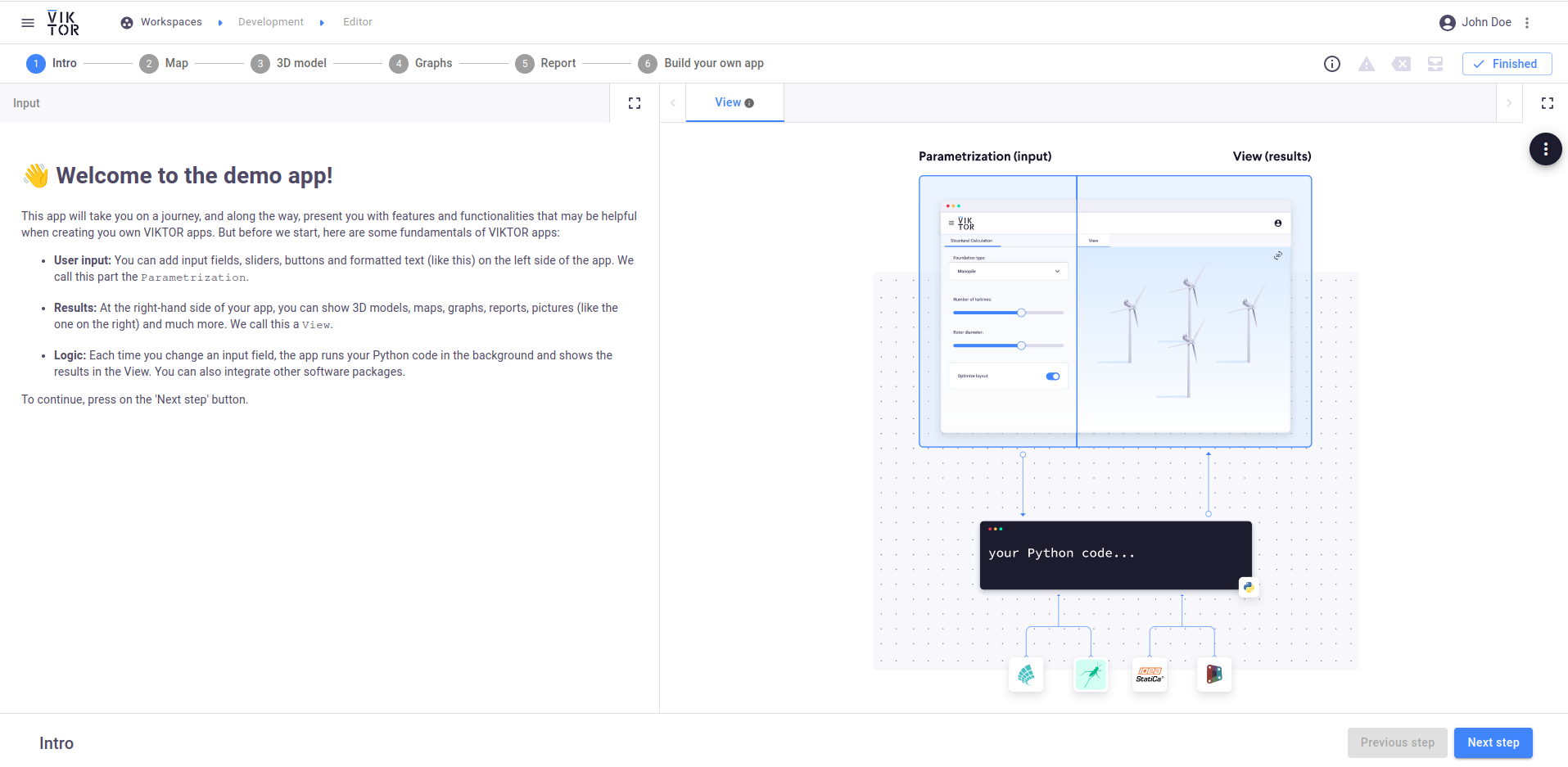 Editor of the demo app
Editor of the demo app
The left side of an editor is called the parametrization, which consists of input fields and action buttons the user can interact with. The right side of an editor shows all kinds of results and visualizations in so-called views.
Before explaining how to create an editor, let's have a look at what files a simple VIKTOR app is built up of.
App files
The minimum file structure of a VIKTOR app looks as follows:
my-folder
├── app.py
├── requirements.txt
└── viktor.config.toml
From bottom to top...
viktor.config.toml
viktor.config.toml contains the configuration settings for your app.
For more information on what settings can be set, please have a look at the reference.
requirements.txt
requirements.txt lists the VIKTOR version and all
other Python dependencies of your project.
app.py
app.py contains the app logic and is the entry point of the application. This is the file in which the
editor is defined.